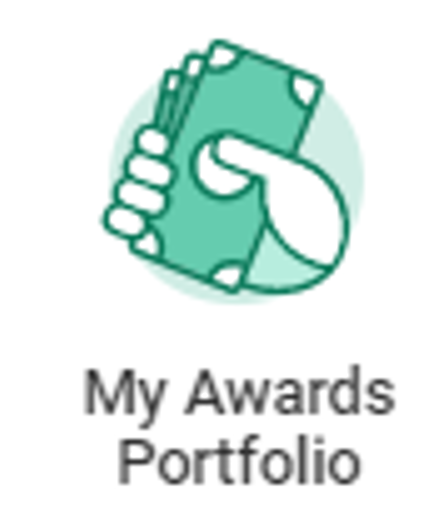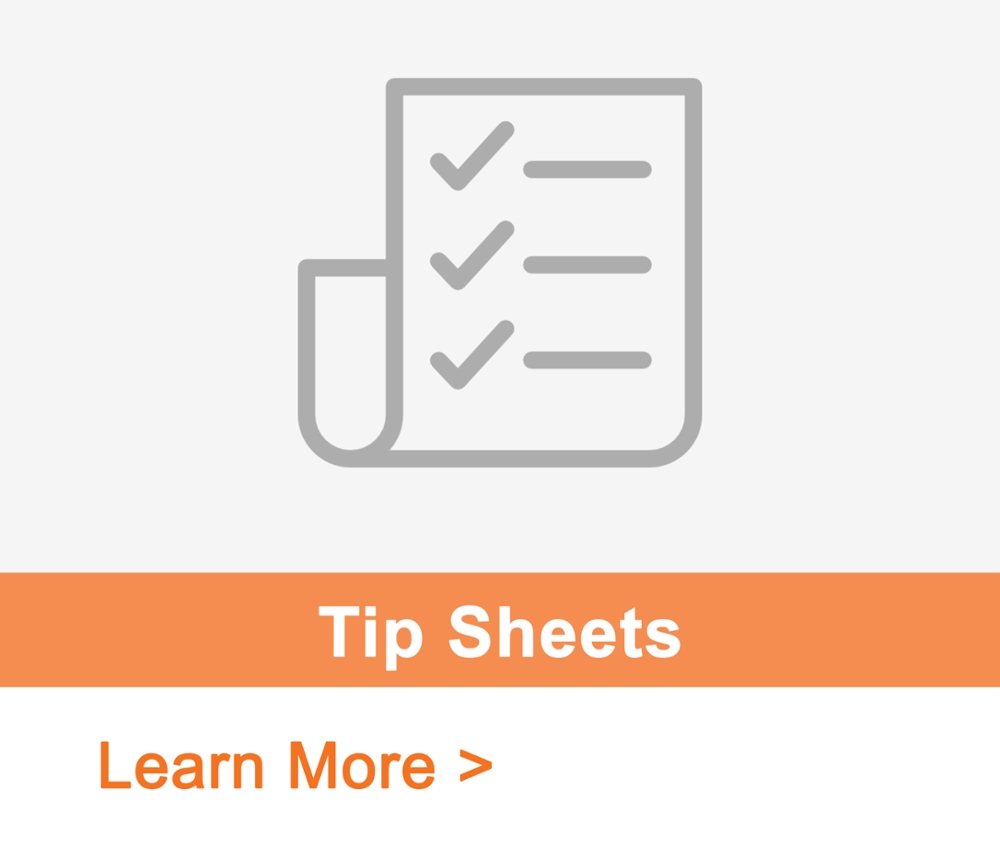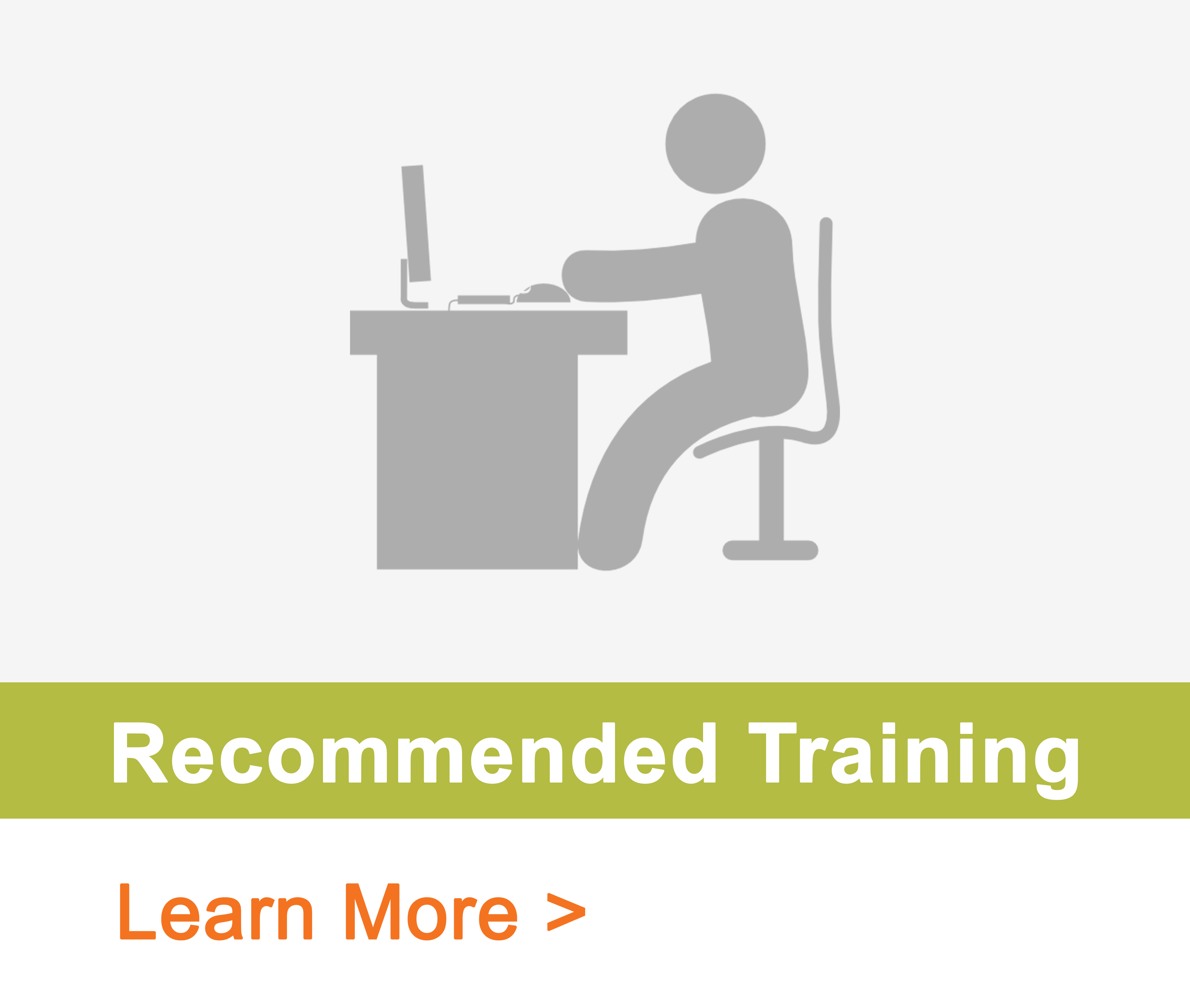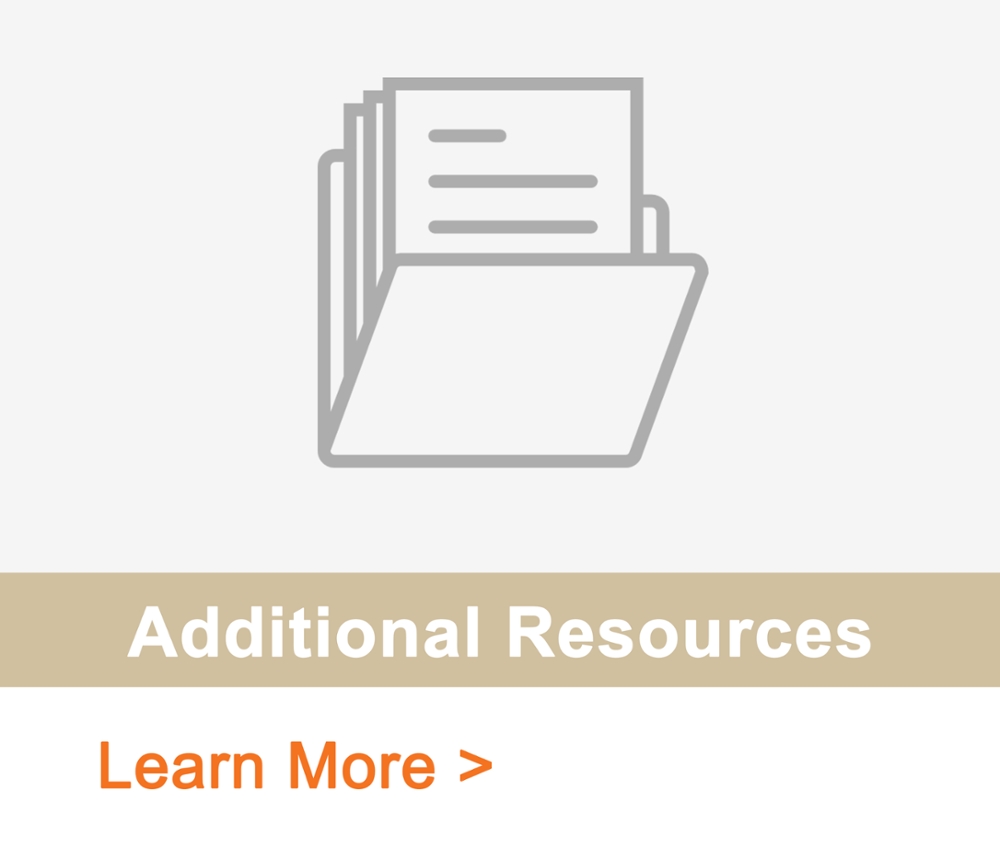Description:The Award Transaction Audit report allows users to view award/grant financial information by Original or Adjusted Budget, by Current Month, Fiscal Year and Life–to-Date, by Commitments, Obligations, and Available Balance on an award. |
Available To:
|